When you go to the Disney careers page, you will now be able to click on the little dashboard button where you will be presented with this screen:
So pop in your username and password that you made during your application and it will take you to the dashboard. Now this is pretty darn awesome, because most jobs won't give you any indication of where you are in the application or even if you are still in the running, but with the dashboard you can keep tabs on your progress. Once you log in you should see a page that looks a little something like this:
As you can see, the Dashboard consists of three main sections: Application Status & Communications, Interviews & Events and the Job Cart. There is also a row of links at the top that allow you to Edit/Update your profile and CV and access any draft applications you may have in progress. Below I will give a brief tour of each of the main sections of the Dashboard.
Application Status & Communications
This is most likely the section of the Dashboard you will be most interested. It shows you the jobs you have applied for, including that famous status bar we all seem to have a love/hate relationships with. Below that is a list of any official communication from Disney recruiting - these are generally copies of official emails you would have been sent.
Your Interviews & Events
This is the sort of vertical box on the right hand side of the Dashboard and it's where you will see information about any upcoming interviews or events you have scheduled. When you are invited to an event or interview it will appear in the top Pending Invitations section with a link that will take you to an external page where you can book your interview. Once the booking is confirmed, You will see details about your interview in the Registered/Upcoming section. If you need to, you can cancel or make changes to your interview here too.
Job Cart
Whilst international applicants may not have as many internship or employment opportunities with Disney, there are still choices out there. Your Job Cart is an area of your dashboard for those positions that you might be interested in, but you're just not sure about yet or simply haven't had the time to apply for. You can save them all here so you can come back and find them easily. If you decide to submit an application for a position that is saved in your Job Cart, then it will leave your job cart and move to the drop down menu next to your Status Bar.
The Status Bar
The most intriguing part of the Dashboard for most people is that little row of blue rectangles known as the Status Bar. I know that I have found myself staring at it many a time, wondering what those little blue segments represent. Well, through my own personal experience and a bit of research, I have managed to put together a bit of a guide to those little blue boxes of destiny.
Stage 1: Submission
This basically means that you have submitted an application for a position and Disney have received it. After you first submit your application you should receive a "Thank you for applying..." type email from Disney.
Stage 2: In Progress
My dashboard sat on this box for four whole months after I applied, so I'm very familiar with it! This basically means someone has read your application and has decided it is worth a closer look. Whilst this stage is definitely no guarantee that you will move further on or receive an interview, it is still a positive step.
Stage 3: Preliminary Interview Scheduled
I can't tell you much about this stage unfortunately, in fact I have a feeling that it may not even apply to the Australia/New Zealand Program. On other program this may include a WBI (Web Based Interview) or Group Interview. To the best of my memory, my dashboard jumped straight from Stage 2 to Stage 4. (If anyone has more information on this stage I would love to hear it!)
Stage 4: Interview Stage
This is a pretty exciting stage - it means that someone at Disney has decided they are interested enough in you to want to meet you either in person or on the phone (depending on what program/job you are applying for). When your status bar is at this stage, you will receive an email and notification on you dashboard asking you to book an interview. You will stay on this stage until after your interview.
Stage 5: Post-Interview Stage
Some time after your interview and provided you don't go NLIC, your status bar should move on to this stage. This pretty much means you have successfully completed your interview and have been placed into a holding pattern. You may also receive a "Thank you for interviewing..." email at this point.
Stage 6: Accepted
Congratulations!!! If you are on this stage, it means you have been offered a position with Disney or in a Disney program. Once you have accepted your offer you will generally move on fairly quickly to the next stage.
Stage 7: Post Offer Stage
You've accepted your offer and now it's time to do all those fun administration tasks that have to be completed like paperwork, visa applications, insurance, housing, pay rates etc.
Stage 8: Recruitment Process Complete
You've made it! You have successfully journeyed through the application process and can now enjoy the excitement of becoming part of the Disney family. Dust off those Mickey Ears and Crack out the Pixie Dust - It's time to make some magic!
The Worse Case Scenario
It's not nice to think about, but it's important to be realistic. Disney is a hugely popular company and every job or program has a lot of applicants competing for the same spot. The image above is what you will see if you are made No Longer in Consideration and it pretty much means your application for that job/internship/program has come to an end. Being made NLIC is extremely disappointing, but there may be more opportunities for you in the future, and if your dream is to work for Disney than keep working towards that!
So there you have the Disney Careers Dashboard. Whatever stage you are at with your Disney application, I wish you the best of luck!
Up next we will talk about Disney's Onboarding Central (DOC) or you can return to the masterlist.



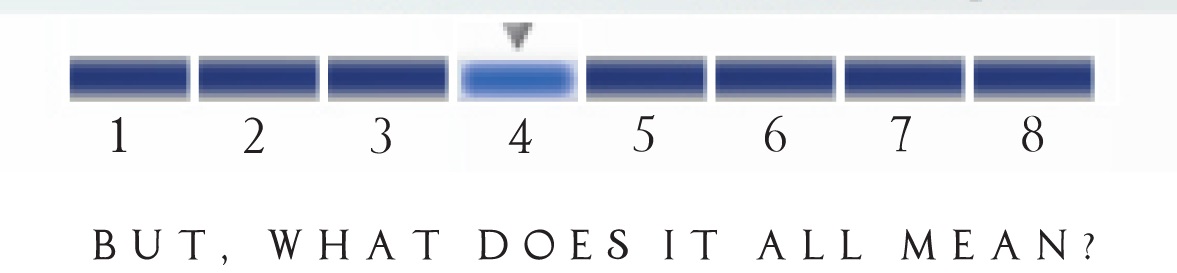

Thank you so much for doing this. This has helped me looking at my application process. Thanks Again!
ReplyDelete